-
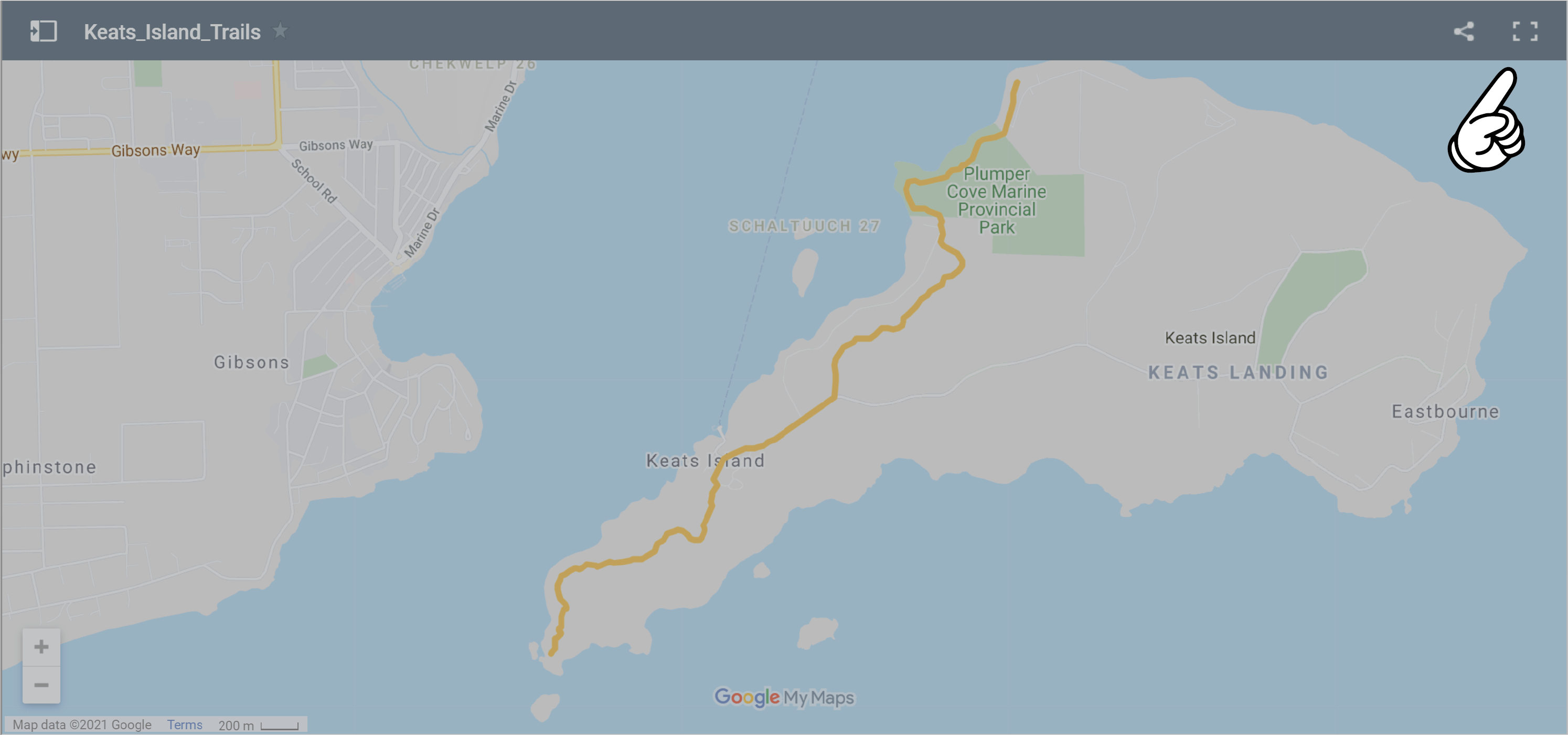
1. Fullscreen will open a new browser tab to MyMaps, or MyMaps app in your mobile device.
-

2. Share the map through social media or even your own webpage. Please cite the KICG if
sharing, and contact the KICG directly before including it in your webpage
-
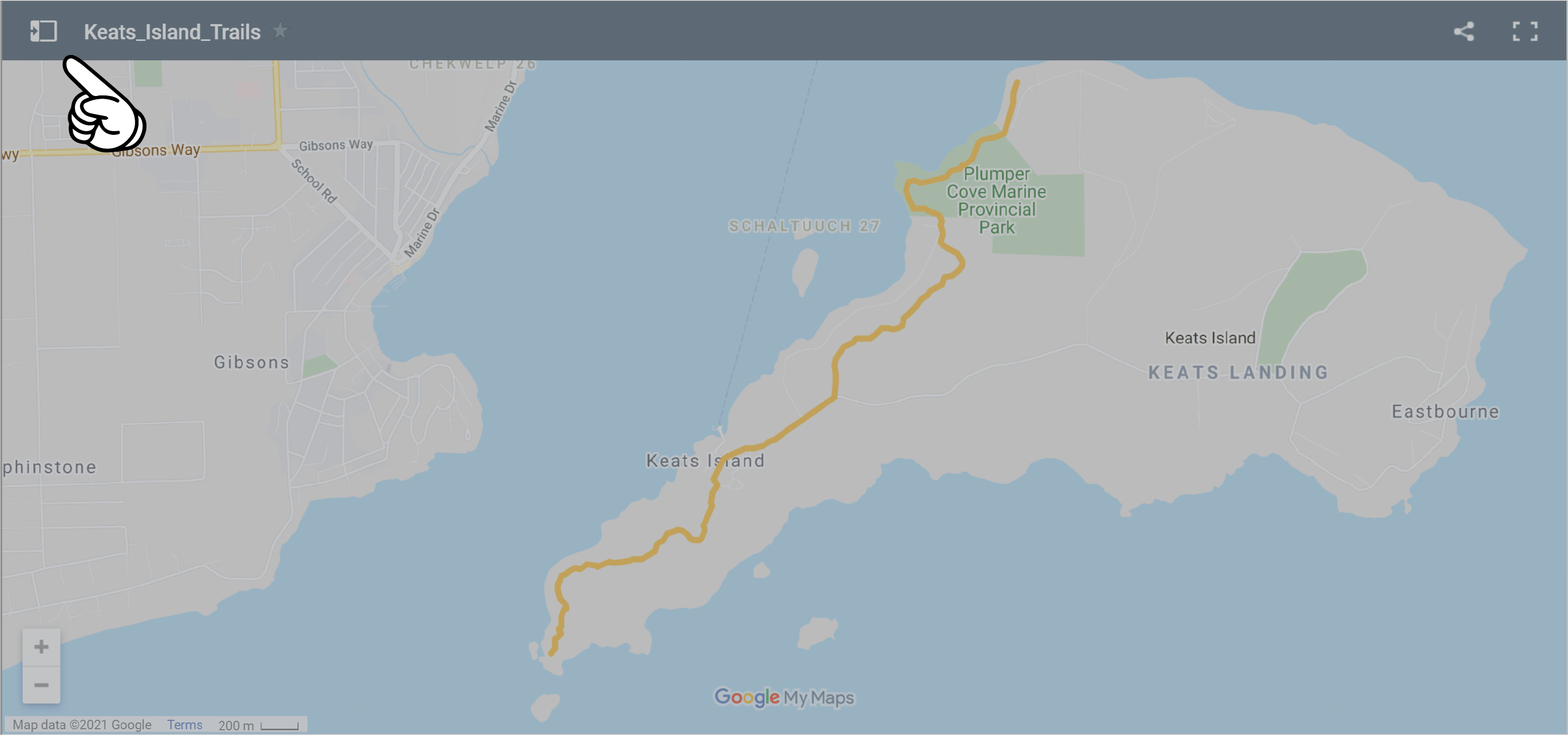
3. Press on this icon to open the sidebar
-
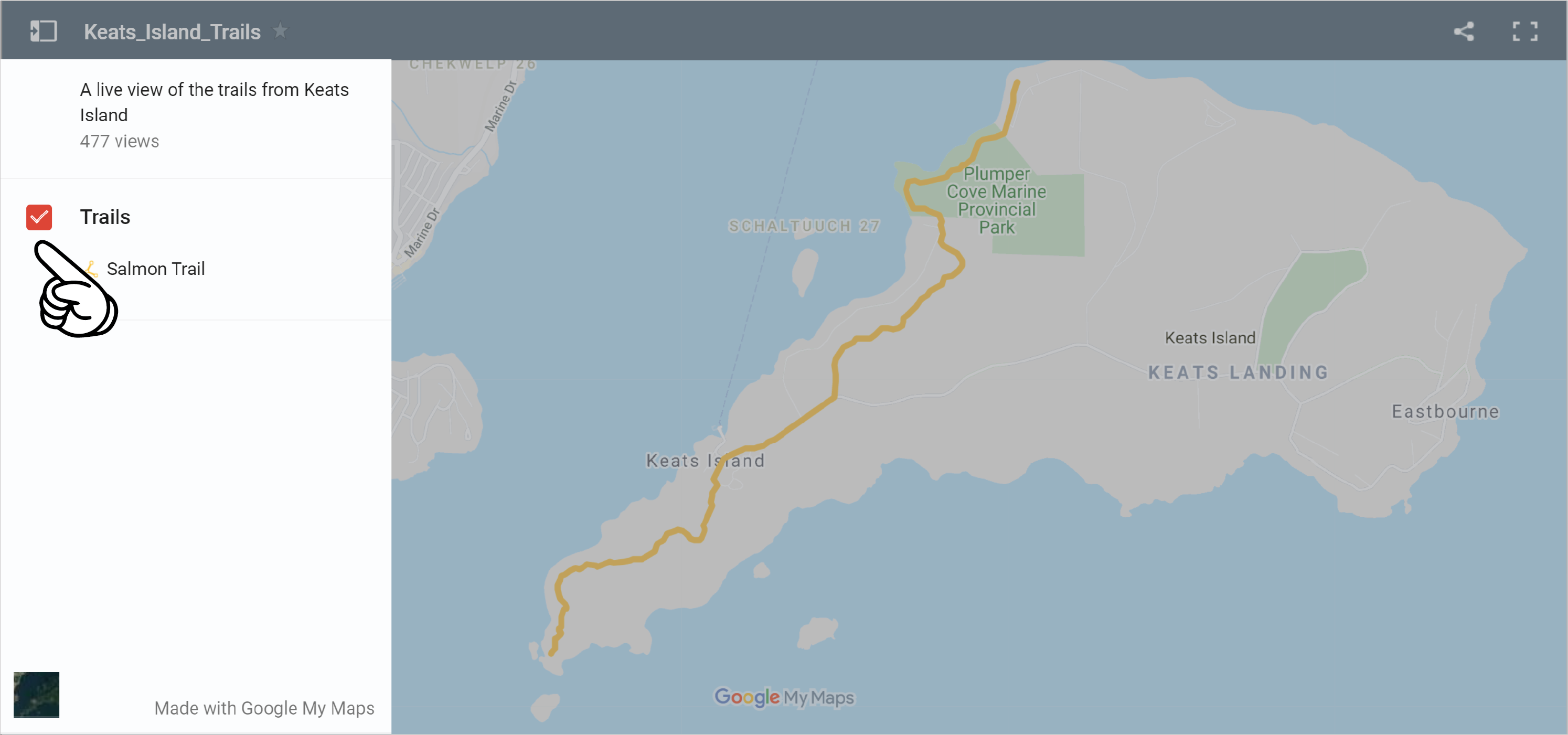
4. These are layers showing different types of information. You can uncheck them during
navigation
-
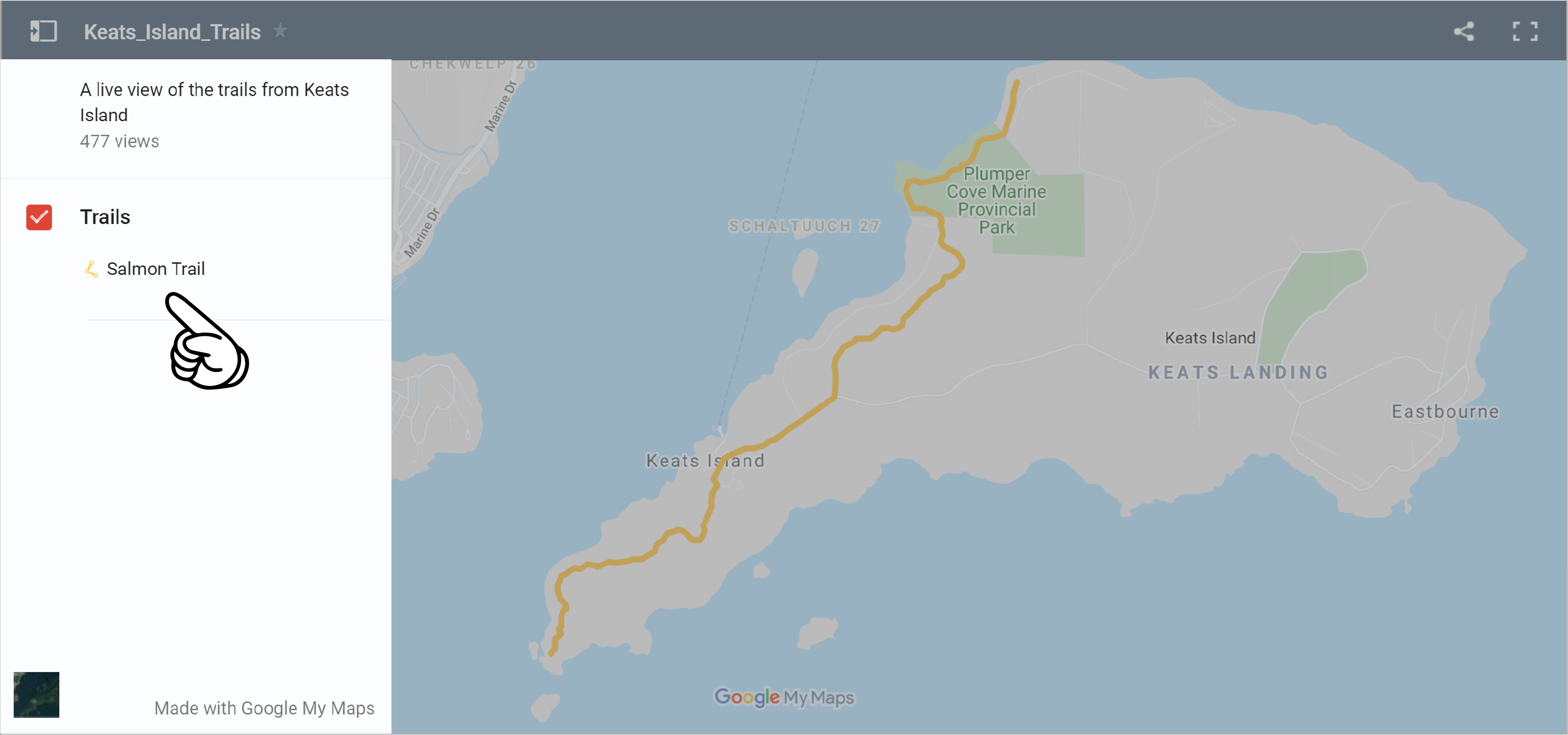
5. Each layer contain names, which highlight objects within the map, revealing the object's
location and attributes.
-
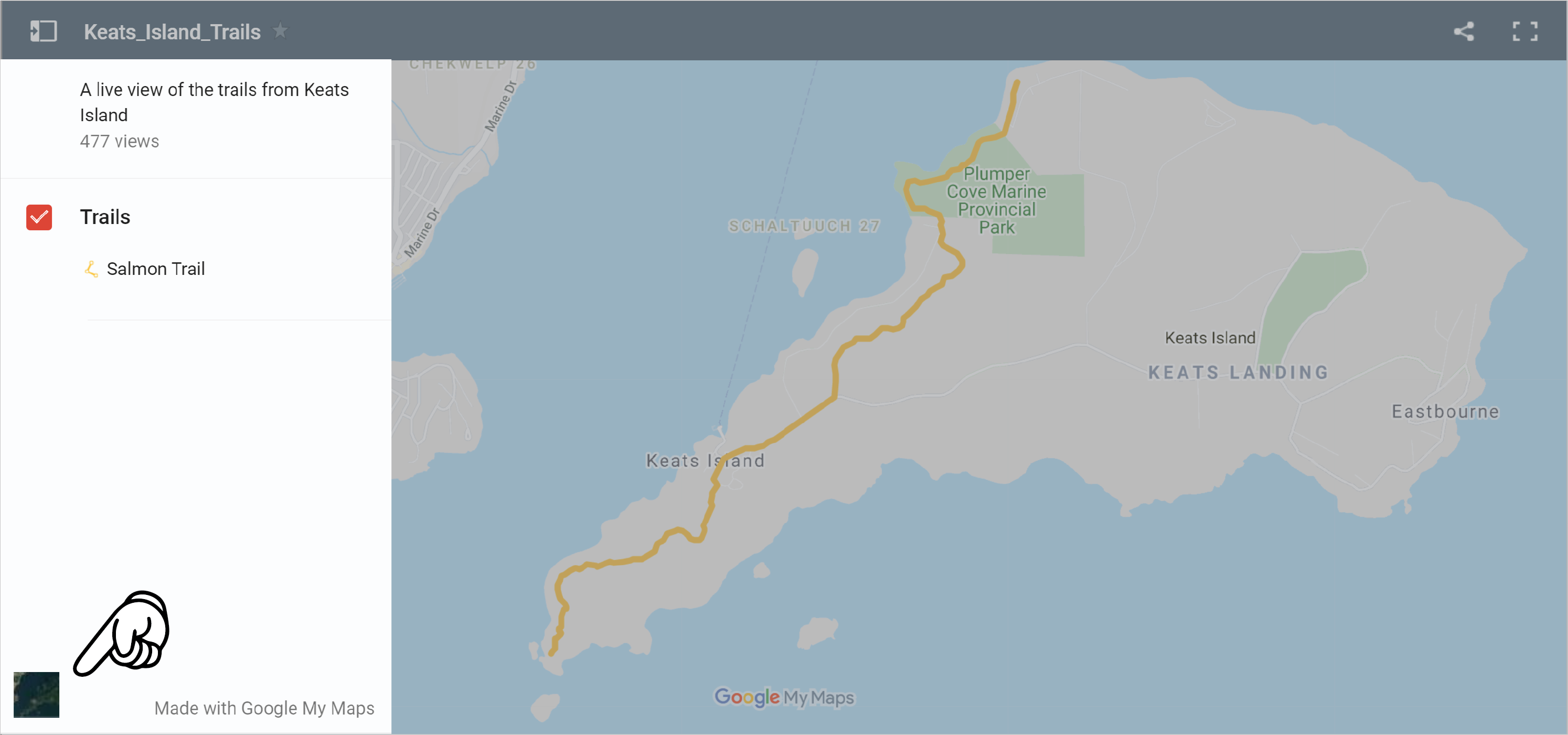
6. Click in this icon to change the map to satellite view


